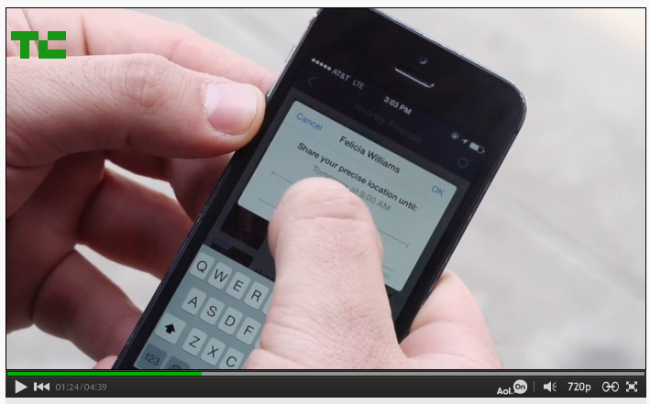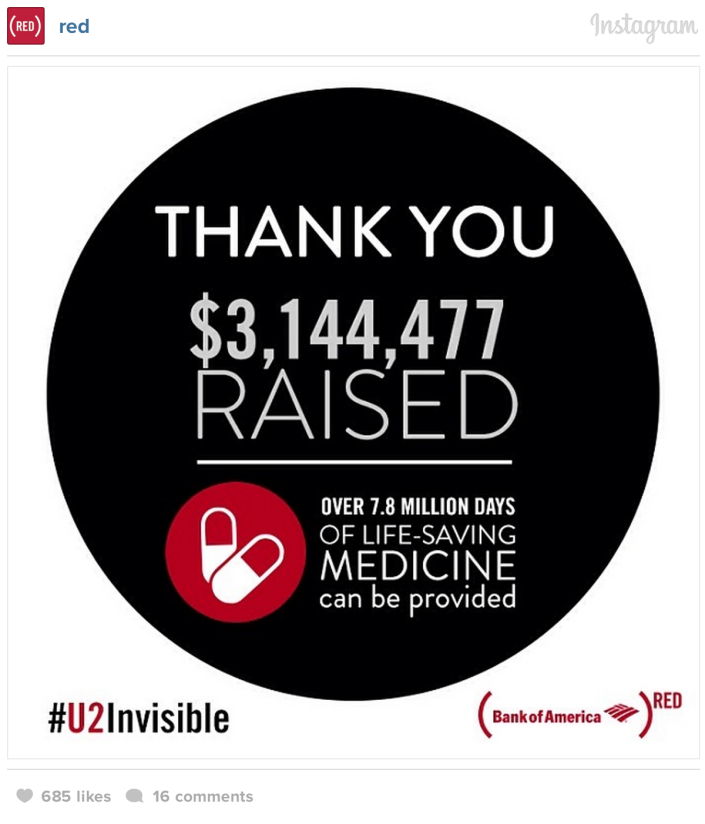Batya's Blog
Posted on: Wednesday, April 23rd, 2014
Posted on: Tuesday, April 22nd, 2014
Here’s an example of what the new layout will look like — you’ll quickly notice how dramatically the layout of the profile page has changed:

Looks kind of like Facebook, right? Alright, here’s what you should know about the changes so you’re prepared:
Profile Header Photo
The header photos on the new Twitter profile pages are no longer located behind the profile picture as they were previously. Now, the header photo is located at the top of the page and stretches across the entire length of the screen at 1500×500 pixels. To add a header image, you can either upload a custom image or you can select a pre-loaded theme from Twitter’s collection in the design tab on the settings page.
Profile Picture
The profile picture, now 400×400 pixels, is also much larger on the new profiles. In addition, it will no longer be located in the middle of the page. Instead, on the new profiles, your profile pic will be positioned toward the top left of the page, overlapping slightly with the bottom left corner of the header image.
Do not fear — your current profile picture and header image with be automatically resized to fit the larger dimensions on the layout. But that doesn’t mean you can’t put some thought into two images that would work well together considering the new layout and dimensions, much like you would with your Facebook Page’s images.
Additional Layout Changes
There are a number of additional changes to the general layout of the profile pages, as well. Here are some notable ones that probably won’t affect how you design your profile, but are good to know in case you get confused about where things are located:
- The name, handle, bio, and pictures are all now positioned on the left-hand side of the page, directly below the profile picture.
- The “Who to Follow” and “Trends” modules can be found at the opposite side of the page.
- The tabs that display tweets, following and, followers are to the right of the profile picture and directly below the header image.
- There are now also additional tabs for Favorites, photos/videos, and lists included inline with the standard tabs.
On the new profile pages, your tweets — you know, the actual content — take up the majority of the page. They are listed vertically, by date, and you can scroll through them as you would a news feed. Another (more minor) difference is when you follow new people, that information is included among your list of tweets.
Finally, if you select one of the other tabs under your header image — such as “Followers” or “Following,” that information is presented to you in an entirely new way. Rather than a scrollable list, you get a Pinterest-like board of your followers or those you follow listed in boxes both vertically and horizontally across the screen.
Customizing How Tweets Appear
The new profile pages also offer three new features that customize the way your tweets appear when people visit your profile page, and allow you to customize the tweets that you see when you visit another profile page.
Best Tweets
Your most popular tweets — those that are retweeted, favorited, and replied to the most — will appear slightly larger on your profile page than the rest of your tweets, so others can easily identify and interact with your best content.
Pinned Tweets
You can now promote some of your own content on your profile page using pinned tweets. Essentially, this feature allows you to pin one of your tweets to the top of your profile page so anyone who visits your profile will see that tweet first. All you have to do to pin a tweet is click on the ellipses (the “More” menu) and select “Pin to Your Profile Page.”
Filtered Tweets
When you visit another profile page, you have the ability to select the types of tweets you want to see, filtering in only the tweets with photos and videos or only the tweets with replies.
Because many of us are still waiting for the new layout, there’s not a lot you can do now — except perhaps prepare some new creative for your profile picture and header photo. But you can think about how you’ll use these new features when they come your way — which will be soon!
Posted on: Tuesday, April 22nd, 2014
I’m a big believer in doing good deeds. I’m a naturally compassionate person, and I believe that every negative experience in life can result in something positive. I also believe, what goes around, comes around. One good turn deserves another, and if more people would do good deeds on a regular basis, this trend would keeping on going. A chain reaction of good deeds would happen, and people would be kinder, more patient, more understanding, and more tolerant of others who share earth together .
Many of the following good deeds are really nothing more than examples of good manners, sometimes we all need reminders. Instead of focusing on the negative things in life and our own personal problems, focus on what you can do for others while you doing for yourself, and do good deeds as often as possible. The good deeds you do for others will come back to you in many ways.

The following 10 good deeds, are easy ways to do nice things for animals as well as people, and you can begin today.
1. If you read an article you find helpful, take the time to leave a positive comment and share with others.
2. If you have books you no longer want or need? Don’t just throw them away. Do good deeds by giving those books to your local library or elder care facility.
3. You have pocket full of pennies? Give your pennies to your chosen Charity, they know how to use it . Those who are generous and do good deeds will be rewarded in many ways.
4. Elderly people who live alone can become lonely – Call an elderly friend or loved one, and let them know you are thinking of them. You could find yourself alone someday and wishing for someone to talk to.
5. Take into consideration the abundance of food available to you and your family. Donate a bag of dog or cat food to your local animal shelter, and donate food to your local food pantry to help people who might otherwise not have enough.
6. Instead of rating down articles you don’t like for whatever reason, rate up the articles you appreciate. Give someone a five-star rating on an article today. High ratings are catching!
7. Hold the door when entering a building, but as the old saying goes, two wrongs don’t make a right. Hold the door for someone else, and let them go ahead. Just because someone else isn’t polite doesn’t mean you shouldn’t be.
8. If you have clothing and household items you no longer want or need, don’t just throw them away or turn them into rags. Do good deeds by donating gently used clothing and other usable goods to the charity of your choice.
9. Our throwaway society is being overrun with trash, and we’re well on our way to burying ourselves in rubbish. Recycle instead of throwing everything away. Do your part to prevent waste, and help keep our world clean. Good deeds that help future generations are some of the most important of all.
10. The toll booth worker wasn’t used to people being polite. Tell people working in toll booths thank you, and have a good day. You might just make their day a little more pleasant with good deeds that are really simple acts of kindness.

These are just few of the many good deeds you can do to help make our world a better place to live. Our world is filled with too much hate, and hate multiplies like a deadly virus. Any simple act of kindness will create effect that will make a definite difference. The positive can overtake the negative, and doing good deeds are the best ways to start.
And Remember! No one has ever become poor by giving!
LOVE TO LOVE
Posted on: Monday, April 21st, 2014
When God Created Mothers”
When the Good Lord was creating mothers, He was into His sixth day of “overtime” when the angel appeared and said. “You’re doing a lot of fiddling around on this one.”
And God said, “Have you read the specs on this order?” She has to be completely washable, but not plastic. Have 180 moveable parts…all replaceable. Run on black coffee and leftovers. Have a lap that disappears when she stands up. A kiss that can cure anything from a broken leg to a disappointed love affair. And six pairs of hands.”
The angel shook her head slowly and said. “Six pairs of hands…. no way.”
It’s not the hands that are causing me problems,” God remarked, “it’s the three pairs of eyes that mothers have to have.”
That’s on the standard model?” asked the angel. God nodded.
One pair that sees through closed doors when she asks, ‘What are you kids doing in there?’ when she already knows. Another here in the back of her head that sees what she shouldn’t but what she has to know, and of course the ones here in front that can look at a child when he goofs up and say. ‘I understand and I love you’ without so much as uttering a word.”
God,” said the angel touching his sleeve gently, “Get some rest tomorrow….”
I can’t,” said God, “I’m so close to creating something so close to myself. Already I have one who heals herself when she is sick…can feed a family of six on one pound of hamburger…and can get a nine year old to stand under a shower.”
The angel circled the model of a mother very slowly. “It’s too soft,” she sighed.
But tough!” said God excitedly. “You can imagine what this mother can do or endure.”
Can it think?”
Not only can it think, but it can reason and compromise,” said the Creator.
Finally, the angel bent over and ran her finger across the cheek.
There’s a leak,” she pronounced. “I told You that You were trying to put too much into this model.”
It’s not a leak,” said the Lord, “It’s a tear.”
What’s it for?”
It’s for joy, sadness, disappointment, pain, loneliness, and pride.”
You are a genius, ” said the angel.
Somberly, God said, “I didn’t put it there.”
― Erma Bombeck, When God Created Mothers
Posted on: Monday, April 21st, 2014
Facebook Nearby Friends is based around broadcasting how far you are from friends, not your exact coordinates, and that’s why it could succeed where other location apps have failed. But while we might be comfortable sharing proximity, that doesn’t mean we’re comfortable doing it on Facebook.
The opt in feature is rolling out to Facebook for iOS and Android over the coming weeks. Essentially it lets you show a bunch of friends your approximate distance from them, see a feed of nearby friends, and send specific people your exact on-going location for a few hours.
This hands on video and article look at how it feels using Nearby Friends and the barriers to its adoption.
With services like Google Latitude, it feels a bit creepy letting anyone see where you are all the time, even your closest friends. Occasionally checking in on apps like Foursquare can make you feel exposed too if you share that information widely. Plus just because someone is at a cafe down the street doesn’t mean they want to see you. They could be in a work meeting or on a date. In the end, your exact location is actually irrelevant to most people.
What really matters is if you’re close enough that it’d be convenient to meet up. That’s what Facebook Nearby Friends is about. If you are, you can communicate to see if you’re both interested in hanging out and then potentially share your exact locations. Until then, exact location is more creepy than helpful.
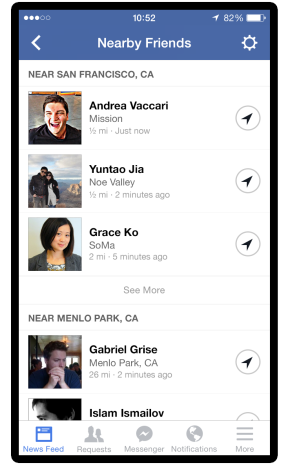 Location discovery only really works if you a have critical mass of users. So Facebook tried to lower the bar to sharing with this proximity-focused strategy and by building it into its main apps rather than a standalone app. Unfortunately, that leaves Nearby Friends feeling buried in the More tab of the interface. Notifications and feed stories should keep people from forgetting it, but because it’s turned off by default, it could take constant promotion and persuasion from Facebook to get people to dig in and turn it on. If I ended up using it a lot, I could foresee wanting it accessible from the Facebook homescreen or as a standalone, or potentially integrated with Messenger.
Location discovery only really works if you a have critical mass of users. So Facebook tried to lower the bar to sharing with this proximity-focused strategy and by building it into its main apps rather than a standalone app. Unfortunately, that leaves Nearby Friends feeling buried in the More tab of the interface. Notifications and feed stories should keep people from forgetting it, but because it’s turned off by default, it could take constant promotion and persuasion from Facebook to get people to dig in and turn it on. If I ended up using it a lot, I could foresee wanting it accessible from the Facebook homescreen or as a standalone, or potentially integrated with Messenger.
The basic proximity feature is relatively simple to use. The Nearby Friends feed intelligently ranks friends so you see close by besties at the top. The decision to measure distance to the tenth of a mile but cap accuracy at a half mile if someone is closer than that seems like a good balance on privacy. It does feel a bit strange to know the current cities of friends around the world, though, especially when there’s obviously no way to hang out with them. Facebook might consider not displaying people in the list if they’re over 100 or even 1000 miles away to make the feature less stalkerish.
Where Nearby Friends gets more clunky is when you decide to share your precise location with someone. The compass icon buttons that trigger this aren’t very intuitive. The little expiration slider works fine, but the 40 character messages you can send with your location are sometimes too long to fit in notifications or the map view. For safety, it’d be nice if Facebook sent a periodic reminder alert if you don’t set your real-time location to expire from someone’s view so you don’t leave it on forever.
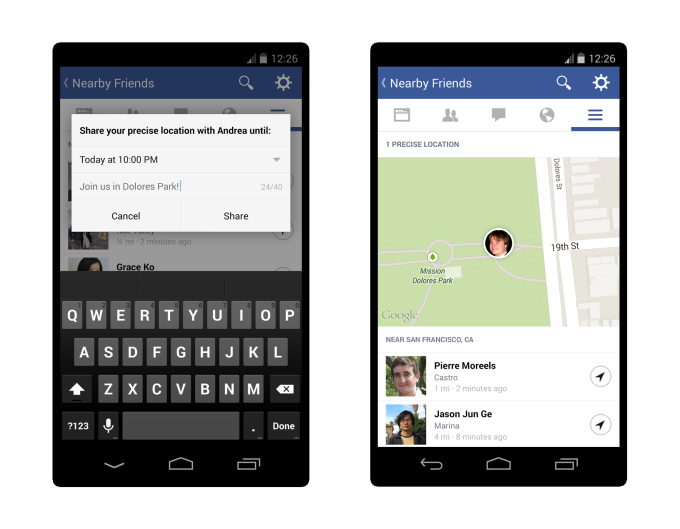
The more conservative, opt-in approach was wise for Facebook as forcing Nearby Friends on people could have caused extremely heavy backlash. You have to turn it on, can set a smaller Friend List or group as who sees your proximity info, and there’s an easy way to turn it off. People should still consider setting the visibility of their proximity to a smaller group than the default of all friends. Overall, though, the privacy controls seem strong yet simple.
But even though Facebook’s social graph gives it a big advantage building something like Nearby Friends, and it built it well, people just might not want to share this info on Mark Zuckerberg’s social network. Years of stumbles on privacy might come back to bite Facebook in the ass when it asks people to turn on Nearby Friends. It doesn’t help that I’ve confirmed Facebook will use your Nearby Friends Location History to target you with hyper-local ads. That means using the feature is a value exchange where you get help gathering if you give up your GPS data.
There’s probably an opportunity for someone to create an independent clone of Nearby Friends. [Disclosure: I advise a stealth startup in the location space.] Take the same smooth concept of proximity broadcasting and real-time location sharing with specific friends, and build it off address book phone numbers instead. It would be tough to gain the same potential ubiquity that Facebook has access to through its enormous existing smartphone user base. But a startup with a heavy focus on privacy and security, not unlike Secret, might be able to convince people who are apprehensive about Facebook to share where they are.
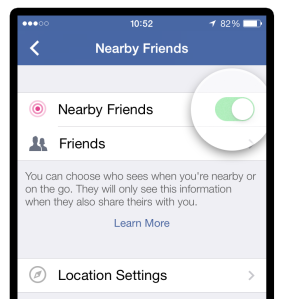 For now, though, we’ll have to watch how the world warms up to proximity sharing through Facebook. The staggered roll out process isn’t doing Facebook any favors with making it go viral, unfortunately. Some of my friends have it but it seems some of them don’t, and there are huge network effects to be won by getting whole clusters using it.
For now, though, we’ll have to watch how the world warms up to proximity sharing through Facebook. The staggered roll out process isn’t doing Facebook any favors with making it go viral, unfortunately. Some of my friends have it but it seems some of them don’t, and there are huge network effects to be won by getting whole clusters using it.
Personally, I’ve already found Nearby Friends useful to see which friends were at a concert, and who lives in my neighborhood to grab brunch with. I’m looking forward to trying to use it to meet up with friends in SF’s Dolores Park, one of the use cases that it’s creator and former Glancee CEO Andrea Vaccari tell me inspired the feature.
For Nearby Friends to thrive, Facebook needs to make people understand how its privacy works, and why it’s different than other location apps. It should also try to strip out as much creepiness as possible, such as by taking people over a thousand miles away out of the feed, and reminding people if they’re currently sharing their general or exact location with some indicator on the homescreen. At its best, Nearby Friends could turn missed connections into blissful intersections. But first it has to instill a new perception that proximity is safe to share.
Posted on: Saturday, April 19th, 2014
What is a hashtag?
Any word or phrase with the # symbol immediately in front of it. This symbol turns the word into a link that makes it easier to find and follow a conversation about that topic.
Why we use hashtag?
To join relevant conversations that are related to the content you’re posting.
For example use #yourcity, #smallbiz or get industry specific with #B2B or #fashiontrends.
When should I create my own hashtag?
If you’re launching a new product, offering a promotion or hosting an event, consider creating a hashtag that is short, recognizable by followers, and allows them to easily follow along.
Hashtags are beneficial to use on Instagram, Twitter, Facebook and other channels when used correctly; make sure to follow these rules.
- If your Instagram account is public, anyone searching for a hashtag you used will be able to see your content. This is one method of gaining more engagement for your photos and more followers for your account.
- Don’t overuse hashtags with your photos, make sure to use 3 -5 Hashtags per photo or post.
- Make sure to use hashtags that are relevant to your photo, don’t use them to only gain more likes or followers. This can quickly become a spam tactic if you abused it.
Using hashtags can be a useful tactic to create a more engaging experience. Now the question is, which hashtags should you use on your photos organically that are the most popular and most often searched?
Here’s the list of top 100 most popular hashtags on Instagram as of today. Take a look and see which hashtags can be used in your photos.
1. #love – 143,817,139 photos
2. #instagood – 97,570,915 photos
3. #me – 80,693,198 photos
4. #tbt – 75,411,509 photos
5. #cute – 75,047,873 photos
6. #photooftheday – 70,995,806 photos
7. #instamood – 64,925,462 photos
8. #beautiful – 54,570,181 photos
9. #picoftheday – 53,776,027 photos
10. #igers – 52,997,258 photos
11. #girl – 52,960,538 photos
12. #instadaily – 51,313,415 photos
13. #iphonesia – 51,124,375 photos
14. #follow – 46,372,281 photos
15. #tweegram – 44,656,230 photos
16. #happy – 43,360,681 photos
17. #summer – 42,718,347 photos
18. #instagramhub – 42,101,798 photos
19. #bestoftheday – 40,202,550 photos
20. #iphoneonly – 39,287,795 photos
21. #igdaily – 36,932,129 photos
22. #fashion – 35,815,277 photos
23. #webstagram – 35,073,684 photos
24. #picstitch – 34,965,202 photos
25. #nofilter – 34,196,209 photos
26. #sky – 33,913,231 photos
27. #jj – 33,899,949 photos
28. #followme – 33,865,057 photos
29. #fun – 33,069,338 photos
30. #smile – 30,236,252 photos
31. #like – 29,636,123 photos
32. #pretty – 27,687,567 photos
33. #sun – 27,583,417 photos
34. #food – 27,409,451 photos
35. #instagramers – 26,197,524 photos
36. #friends – 26,182,561 photos
37. #lol – 24,989,254 photos
38. #hair – 22,859,451 photos
39. #bored – 21,586,314 photos
40. #swag – 21,569,900 photos
41. #cool – 21,370,212 photos
42. #funny – 20,780,049 photos
43. #onedirection – 20,410,001 photos
44. #life – 20,334,119 photos
45. #nature – 20,266,828 photos
46. #family – 19,848,462 photos
47. #christmas – 19,542,006 photos
48. #my – 18,660,172 photos
49. #blue – 18,489,451 photos
50. #pink – 17,953,933 photos
51. #dog – 17,943,442 photos
52. #beach – 17,670,037 photos
53. #art – 17,538,396 photos
54. #hot – 17,384,494 photos
55. #tagsforlikes – 17,089,894 photos
56. #photo – 16,794,388 photos
57. #amazing – 15,979,281 photos
58. #repost – 15,893,445 photos
59. #girls – 15,820,604 photos
60. #instahub – 15,466,981 photos
61. #sunset – 15,426,384 photos
62. #party – 15,419,737 photos
63. #awesome – 15,292,933 photos
64. #red – 15,223,775 photos
65. #baby – 14,963,775 photos
66. #statigram – 14,813,215 photos
67. #black – 14,756,443 photos
68. #versagram – 14,670,529 photos
69. #cat – 14,587,895 photos
70. #music – 14,582,697 photos
71. #instalove – 14,561,589 photos
72. #likeforlike – 14,451,644 photos
73. #night – 14,371,566 photos
74. #followback – 13,602,164 photos
75. #throwbackthursday – 13,395,605 photos
76. #clouds – 13,228,789 photos
77. #white – 12,911,807 photos
78. #bestfriend – 12,393,864 photos
79. #yummy – 12,388,898 photos
80. #yum – 12,280,256 photos
81. #like4like – 12,151,613 photos
82. #textgram – 12,025,992 photos
83. #eyes – 12,014,859 photos
84. #green – 11,927,125 photos
85. #2012 – 11,722,646 photos
86. #sweet – 11,696,715 photos
87. #all_shots – 11,652,778 photos
88. #school – 11,642,671 photos
89. #igaddict – 11,568,790 photos
90. #style – 11,470,768 photos
91. #i – 11,304,169 photos
92. #beauty – 11,016,473 photos
93. #harrystyles – 11,009,421 photos
94. #instacollage – 10,942,042 photos
95. #jj_forum – 10,905,037 photos
96. #foodporn – 10,647,412 photos
97. #nice – 10,633,312 photos
98. #boy – 10,414,825 photos
99. #instago – 10,314,053 photos
100. #best – 10,271,100 photos
Posted on: Wednesday, April 16th, 2014
Over the past decade, LinkedIn has become an essential personal branding tool. It has never been more important to build and maintain a stellar LinkedIn profile. The virtual professional network has morphed from an online resume and networking site to a comprehensive personal branding resource. Here are nine eye-opening reasons why you need to polish your LinkedIn profile right now!

1. It has millions of members. With over 225 million members, LinkedIn is the world’s largest professional network. Today, it’s assumed that you have a LinkedIn profile. If you don’t have one, can you be taken seriously as a career-minded executive? Brand-conscious leaders don’t turn their backs on two hundred million prospects.
2. It shows up at the top of Google searches.When someone googles you, your LinkedIn profile will likely show up in the first or second spot – that’s some powerful Google juice! This is important because, according to a Gravitate Online study of over 8 million clicks, more than 94% of users clicked on the first page results while fewer than 6% clicked to the second page. The first and second positions get 50% of all clicks.
3. People are researching you. All kinds of people use all kinds of ways to learn about you. LinkedIn gives you an opportunity to control what they discover about your strengths and, more important, about your brand. Who are these people? People you know. People who want to know you. People who matter: Your prospects, employees, manager, clients, competitors. They all use LinkedIn to learn about others. They search for you before meeting you for the first time, or after reading an article that you were featured in, or when deciding whether to respond to your email.
4. It’s packed with invaluable resources. LinkedIn helps you expand your success by offering crucial connections and expertise. Need to source staff? Want to solve problems that can’t be solved by the people in your company? Need to open doors with clients or partners? Need a service provider referral? Want to research what the competition is doing? Need to see who’s in a prospective client’s network? LinkedIn puts all of these assets at your fingertips.
5. You don’t know what you’re missing out on. While you’re reading this, someone is searching LinkedIn for the services you provide. You need to make sure you’re highly visible to that person. This means having a complete profile that’s replete with the right keywords – related to your thought-leadership – so opportunities can easily come to you. In the future, there will be no job listings. Hiring managers will use their social networks and tools like LinkedIn to find the ideal candidate.
6. You’ll stay ultra-current. Following thought-leaders and companies helps you stay on top of what’s happening in your industry or job function – firsthand info that is unfiltered by the media. Also, through brand association, you make a statement about yourself whenever you follow a company or leader. Those names influence the people who are viewing your profile.
7. You’ll automatically remain connected. In a world where we’re all overwhelmed with more tasks than time, staying on the radar of our ever-growing group of contacts is a challenge. LinkedIn allows you to update your status regularly, instantly letting everyone in your audience know what’s new in your world and where to find you. You can expand this audience easily by joining groups, which give you added opportunities to post your thoughts and comment on others’ posts.
8. It’s the most efficient way to manage your network. Thanks to the opportunity to use tags, you can arrange you contacts into groups that make sense to you. LinkedIn becomes your perpetual contacts database – while allowing you to share information with various subsets of your contacts. If you use the “find alumni” feature and click on the company logos for your first jobs, you can add contacts from your schools and former employers. Through these tools, LinkedIn becomes your own CRM system for managing and communicating with contacts. You no longer need to use your email as your contacts manager or worry about lost connections when you leave one employer and move to another.
9. It’s the ultimate personal branding platform. LinkedIn provides one of the best opportunities to increase your visibility and credibility with members of your brand community. It lets you stay connected to large networks of contacts. Now that you can add videos and images in your summary and experience fields, you can develop a truly three-dimensional view of your brand. Using all the features of this powerful online tool will help you paint a compelling picture of who you are in the real world.
Posted on: Tuesday, April 15th, 2014
Leadership is not in your DNA. There is no genetic code for becoming a chief executive or a business owner. We’re all born with a clean slate, more or less. What happens next – your childhood, your upbringing, your education, your experience, your behavior, the choices you make – determines what you become. And what you make of yourself.
It might surprise you to know that growing up with nothing does not diminish your chances of accomplishing great things in your life. On the contrary, growing up with adversity, in a competitive environment, can have a positive impact on your career. It all depends on how you use that experience.
So how about we throw out all the conventional wisdom and popular myths about where leaders and entrepreneurs come from and focus on what really matters: the things you have control over today that can really make a difference in what you achieve going forward.
Here are seven things that, in my experience, every great entrepreneur knows. Most importantly, they’re all within your reach.

1. There is no four-hour – or 40-hour – workweek.
You get out of life what you put in. There are no shortcuts to success. There’s no fad, no silver bullet, no miracle pill that will help you achieve great things without working your tail off. Period.
2. How to focus.
The first rule of a startup is to focus. First you focus on coming up with a concept. Then you focus on demonstrating it. Then you focus on delivering it and gaining customer traction. Then you focus on scaling the business. Focus is how things get done. If you can’t focus on what matters and shut out the noise, better not quit your day job.
3. Themselves.
We spend a good part of our lives trying to find ourselves and figure out what we want to do for a living. That comes with the territory. If you haven’t found it yet, keep looking. You’ll know it when you find it. It’s important you do because that’s when you’ll have the opportunity to do great things.
4. How to influence others.
Great entrepreneurs are passionate about their work. There’s always something they need to prove or achieve. It’s that sort of desperate obsession that drives them and motivates others. It’s instinctive and contagious. Leadership characteristics, emotional intelligence, extravert/introvert, employee engagement – you can save all that for later or, better still, never.
5. How business works.
They’re not born with the knowledge, but at some point, every great entrepreneur learns how business works. Capitalization, sales, customers, relationships, negotiations – if that scares you, welcome to the big leagues. You can maybe delegate some of it, but you still have to understand it first.
6. BS when they hear it.
There’s a line from Star Wars that really resonated with me: “The Force can have a strong influence on the weak-minded.” The same is true of BS. I’ve seen dozens of executives and entrepreneurs surround themselves with sugarcoating, self-serving yes-men and indulge in groupthink. Sooner or later, it always takes them down. Always.
7. There’s no reward without risk.
Everyone calls herself an entrepreneur these days, but if you’re not risking anything, you’re no entrepreneur. If you want to be successful on your own, at some point, you have to cut the cord. If there were an easier or safer way, everyone would do it. I’m telling you, there isn’t.
Truth is, entrepreneurship isn’t really a “dip your toe in the water and see how it feels” sort of endeavor. If you’re not willing to go all in, you might consider getting a real job. But if you think you’ve got what it takes, these are pretty fundamental concepts you should strive to understand and embrace.
Posted on: Wednesday, March 19th, 2014

For Page admins, a new metrics section on the far right-hand side of the Page includes data about ads, Likes and post reach. Facebook is also rolling out “Pages to Watch” for all admins, meaning users can create a list of similar or competitor pages to compare metrics like engagement and Page Likes.
The redesign comes less than a week after Facebook updated the look for news feed, a relatively minor change that included larger photos and new icons and fonts. That change was a year in the making, and Monday’s update appears to be in the same vein, using similar fonts and icons.
The new design is rolling out this week and is changing for web only.
Posted on: Wednesday, March 19th, 2014

Instagram’s current tool set makes it very challenging for nonprofits to convert their Instagram followers into donors. Over time through powerful visual storytelling a nonprofit can build a strong brand and grow their Instagram following, but without the ability to link to a donate page inside of Instagram, it’s difficult to inspire your Instagram followers to do more than simply like and comment on your photos. However, provided your nonprofit has the graphic design skills necessary to embed text and graphics upon images, you can use Instagram for fundraising.
All that said, it’s very likely that in the future Instagram will allow images to be attached to links (such as mobile-optimized digital wallet donate pages) and with more than 150 million active users, the early adopter nonprofits on Instagram are well-positioned when Instagram becomes an overnight fundraising success story.
1. Promote your website.

2. Promote your text-to-give campaigns.

3. Launch a hashtag fundraising campaign.

4. Promote fundraising events.

5. Offer promotional discounts.