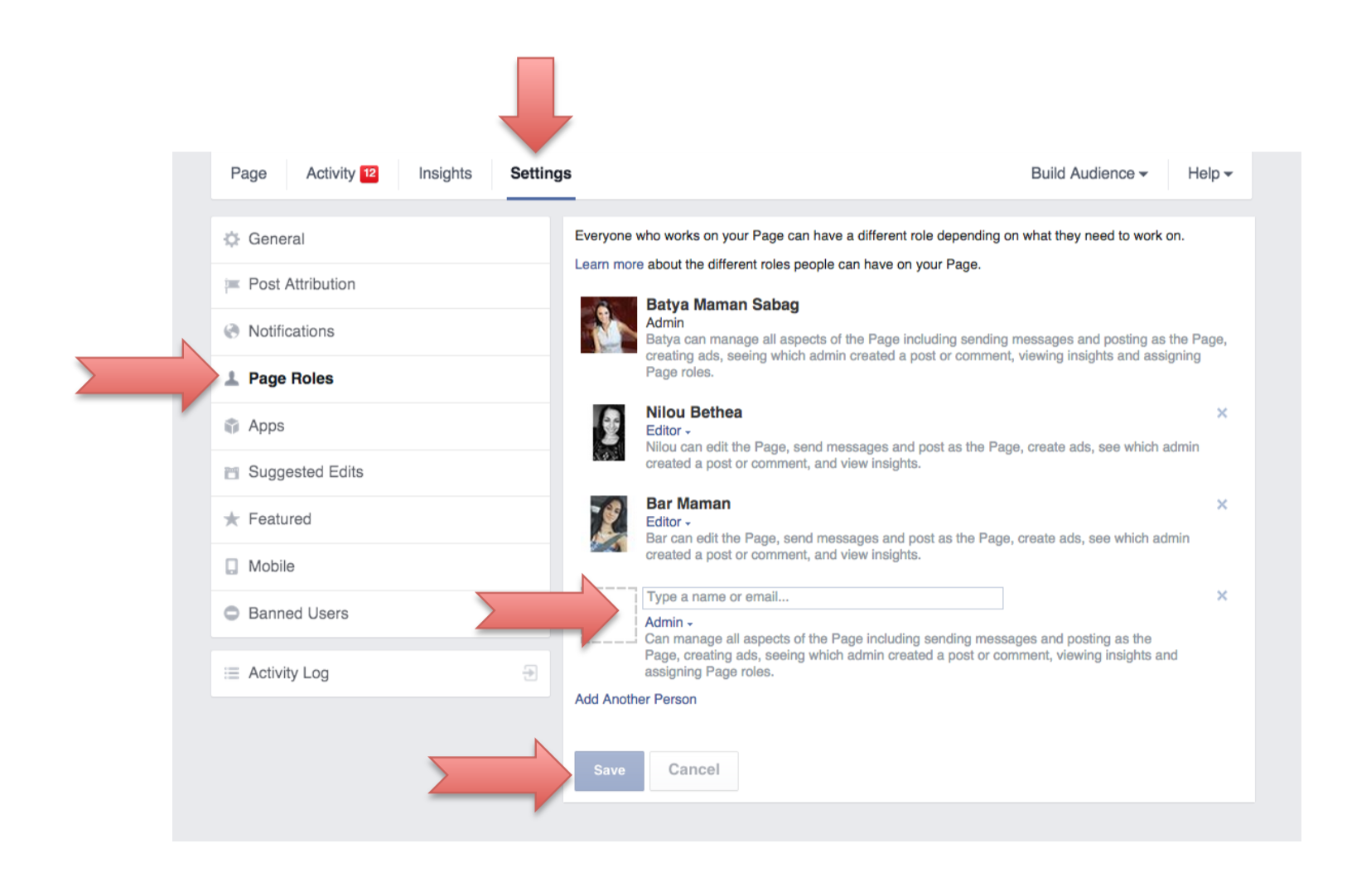The Difference Between Page Roles
Posted on: Tuesday, February 17th, 2015
There are 5 different types of roles for people who manage Pages. Only an admin can change someone’s role. The table below outlines the 5 Page roles (across) and what they’re able to do (down):
First you have to be an admin to give someone a role on your Page.
If you’re an admin:Here is how to give someone a role on your Page.
- Click Settings at the top of your Page.
- Click Page Roles in the left column.
- If the person is your Facebook friend, begin typing their name and select them from the list that appears. If the person isn’t your Facebook friend, type their email address.
- Click Admin
 to select a role from the dropdown menu.
to select a role from the dropdown menu. - Click Save and enter your password to confirm.
The person will receive a notification or an email when you give them a role.
For more help go to: https://www.facebook.com/help/289207354498410
Batya Maman
Social Connect LLC,
www.GoBatya.com
No comments yet.
The comments are closed.